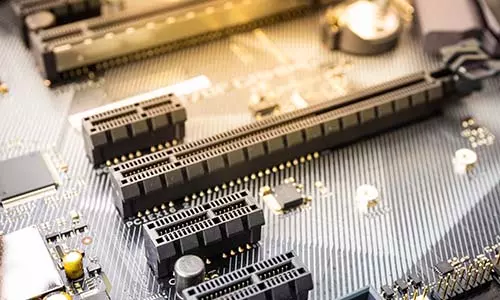What is PCIe? PCIe (PCI Express) Definition
What is PCIe?
PCIe is an abbreviation for Peripheral Component Interconnect Express. PCIe, PCI-e, and PCI Express can also be used interchangeably to refer to Peripheral Component Interconnect Express.
PCIe is a computer interface found on PC motherboards whose primary function is to add functionality to a PC such as USB expansion, discrete GPU, SSD mount, sound card, NIC cards (Ethernet and WiFi), and more. Computer manufacturers often add PCIe slots to PCs to let users upgrade their PC systems or replace malfunctioning components that can otherwise be difficult to replace on the motherboard.
PCIe Standards and Generations
The PCIe interfaces come in different standards and generations. There are 4 main standards. These are PCIe x1, PCIe x4, PCIe x8, and PCIe x16. Each number in the standard shows the number of data lanes on the link between the PCIe and the CPU/chipset. Each lane carries 1 bit of data in each data cycle. Interestingly, PCIe standards are both backward and forward-compatible. This means that you can install a PCIe x1 card on a PCIe x16 slot and also install a PCIe x16 card on a PCIe x4 slot. However, not matching a PCIe card to its appropriate configuration has negative effects on the performance of the card. For instance, installing a PCIe x16 card on a PCIe x4 slot results in performance bottlenecks. Further, some cards limit this backward compatibility. For instance, an m.2 SSD PCIe card requires at least 4 PCIe lanes meaning it can not work in a PCIe x1 slot.
Further, there are 5 main PCIe standards. These are PCIe 1.0, PCIe 2.0, PCIe 3.0, PCIe 4.0, and PCIe 5.0. PCIe generations determine the bandwidth supported, where each generation is twice the preceding generation. PCIe 1.0 supports up to 8 GB/s, PCIe 2.0 supports up to 16 GB/s, PCIe 3.0 supports up to 32 GB/s, PCIe 4.0 supports up to 64 GB/s, and PCIe 5.0 supports up to 128 GB/s. Just like PCIe standards, PCIe generations are also backward and forward-compatible.
The architecture of the PCIe interface makes it possible to make high-speed and low-latency interconnections. PCIe lanes are connected directly either to the chipset or CPU on the motherboard. On most motherboards chipsets are limited to PCIe lanes up to PCIe x8 3.0 due to link saturation. Higher PCIe standards and generations have their PCIe lanes directly to the CPU. Therefore, it is recommended to install discrete GPUs and SSD mounts on the highest standard on the motherboard, preferably PCIe x16, and the highest generation - anything above 3.0 is suitable.