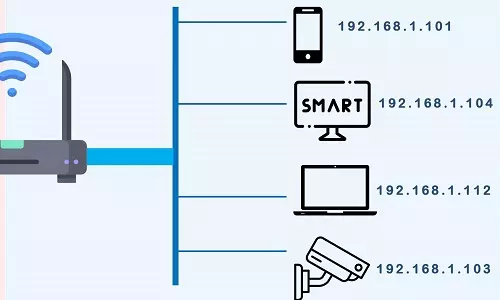Advanced IPv4 Address Generator - Generate Random IPv4 addresses Online
OTHER USEFUL TOOLS
What is an IP address
IP is an abbreviation for internet protocol. An IP address is a unique identifier for any device on a network, be it at your home, business, premises, or even on the internet. Every device that can be connected to the internet (or network) has to have an IP address to help in communicating with other devices on the network. Internet-enabled devices such as PCs, printers, access controllers, routers, gaming consoles, and smartphones are the most common network devices and hence have IP addresses assigned to them. Furthermore, with the introduction of the Internet of Things (IoT), other devices such as TVs, fridges, washing machines, WiFi cameras, and even automotive components have been given the name 'smart' to identify them as internet-enabled.
IPv4 Address
IPv4 is one of the two versions of IP addresses (the other is IPv6). An IPv4 address is also the most common between the two. An IPv4 address usually has digits only, divided into four parts which are separated by a dot (.). Each part of an IPv4 address has digits that range from 0-255. However, note that the IP addresses 0.0.0.0 and 255.255.255.255 are valid IP addresses but are reserved, and hence cannot be used.
Public IP vs Private IP
There are two types of IPs - private and public. The main difference between private IP addresses and public IP addresses is the network type that they are used in.
Private IP Address
Private IP addresses are reserved for intranets and local networks such as within your home or business premises. Below are the private IP addresses used in networks:
10.0.0.0 - 10.255.255.255: These IP addresses are mostly found in large company networks due to the wide range of IPs.
192.168.0.0- 162.168.255.255: These IP addresses are the most common in devices connected to a home network or small business networks.
172.16.0.0 - 172.31.255.255
127.0.0.1: If you are a web developer or programmer, then this IP address is familiar. This IP Address is reserved for a local server within private networks. In private servers, it is also called the Home IP.
Public IP Address
Public IP addresses are used to communicate to devices on the internet. While you can assign a private IP to your devices in local networks, public IPs are assigned to you by your ISP (Internet Service Provider).
If your home LAN (Local Area Network) has 10 devices connected, a router will be assigned the public network (say 102.36.109.28). Your router, through the Dynamic Host Configuration Protocol (DHCP) tool, will assign private IPs to all other devices.
Here is a representation of this structure.
Router Public IP: 102.36.109.28 (Assigned by ISP)
Router LAN IP → 192.168.1.100
Phone 1 IP → 192.168.1.102
Phone 2 IP → 192.168.1.103
Gaming Console IP → 192.168.1.104
TV IP → 192.168.1.105
PC IP → 192.168.1.106
Generating a Random IPv4 Address
Our free online generator tool gives you instant access to a random IPv4 address that you can use in development, tests, or production. The random IPv4 generation tool gives both private and public IPv4 addresses by default. You can adjust the settings to get only public IPv4 addresses only or private IPv4 addresses only. Further, you can adjust the number of IPv4 addresses generated to suit your needs.
Please note:
* This is simply a generation tool. We do not store any of the IP addresses generated.
* Clicking the generation link will generate a new IPv4 address.
* Simply click on the "Copy IP Addresses" button to copy any generated IP addresses. Then paste the IP addresses to any editable document such as Notepad to use them
* All IP addresses generated are not actual and no information is searched on the existence of the IP address.
* As a random generator tool, any resemblance to the actual device's or network's IP address is coincidental.