Understanding Wi-Fi Technology and its Standards
Wi-Fi uses 5Hz or 2.4Hz radio waves to transmit data. What frequency should you opt for when setting up your Wi-Fi network? What Wi-Fi Protocol / Standard is best for your network - 802.11ax (Wi-Fi 6), 802.11ac, and 802.11n?
... sneak peek
Wi-Fi is the most common wireless Local Area Network (LAN) technology in networking. Wi-Fi is also referred to as WLAN, meaning wireless LAN. This is in contrast to the wired LAN that uses Ethernet cables (commonly using RJ-45 connectors). Although Wi-Fi is not an acronym, some people treat it as one to mean Wireless Fidelity. This is attributed to its similarity to HiFi, which is associated with high-quality audio.

Global Internet Connectivity
The internet is considered a game-changer in the modern world. Through the internet. We can access all kinds of information from our browsers from streaming our favorite music and movies, cooking recipes, communicating with family and friends across the states, and even working from home. Through Internet of Everything (IoT), the internet has enabled more devices to come online and share and access data including smartwatches, smart fridges, wireless cameras, and more.
As of 2022, 63.1% of the world's population has access to the internet. The United States had about 92% of its population accessing the internet. Countries such as Denmark, UAE (United Arab Emirates), Ireland, and the United Kingdom had over 98% of their populations having access to the internet. As technology grows and more devices become internet-enabled, these numbers will continue growing, as will the infrastructure supporting internet distribution. Connecting devices to the internet using cables is being faced out fast and being replaced with the wireless Wi-Fi technology.
What is Wi-Fi Technology?
Wi-Fi, as a wireless network, enables devices, such as smartphones, digital cameras, and laptops, to communicate with each without the need for wiring and cables. For cables and wiring, signals are sent from the source device to the destination. For this example, consider an Ethernet cable running from your router to your computer. How data is transmitted across cables and wires can easily be explained. But how is data transmitted wirelessly through Wi-Fi?
How does Wi-Fi Technology Work?
The short and simple answer is radio signals (or radio waves).
Just like your mobile phone, radios, and TV, Wi-Fi uses radio signals for communication devices. A simple difference between your radio and Wi-Fi is that the latter, Wi-Fi, is a two-way communication. Let's look at it this way:
We assume that, as most are, your laptop is Wi-Fi-enabled.
The wireless adapter in your laptop translates computer data that is represented in binary (1s and 0s) into radio signals. The radio signals are sent, often through a wire, to an antenna, and then sent to your Wi-Fi router.
Your router then picks the signals and translates them back to binary (1s and 0s). Your router also picks up radio signals from your Internet Service Provider's (ISP) wireless infrastructure, translates them to binary, then back to radio signals and sends them to your laptop.
The two-way communication between a router and a laptop occurs through the same process: Binary to radio signals and radio signals to binary.
Radio Waves in Wireless Technology
When you are at the beach, you observe the water waves hitting the shore. One wave hits, and after a while, a second one hits, and so on. There is a particular frequency at which the waves hit the shore.
Radio signals use waves to transmit data. Similar to an ocean wave, waves are transmitted every second and can be measured using hertz. For Wi-Fi radio signals, the frequency is given in gigahertz (GHz).
Wi-Fi signals are either 2.4GHz or 5GHz, which is considerably higher than that of televisions and radios. The high frequency enables Wi-Fi radio waves to carry more data.
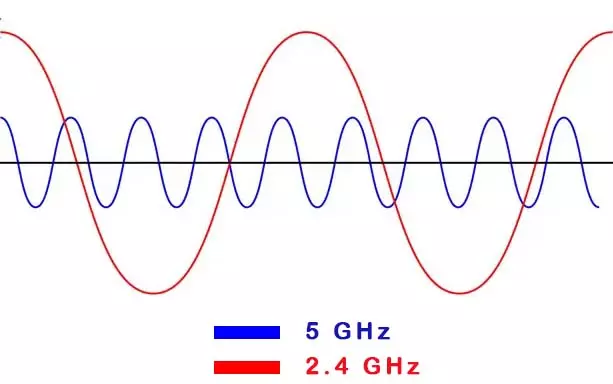
When selecting a Wi-Fi speed, the higher 5GHz option would be the choice for many. However, there is a catch. The 2.4GHz waves might travel slowly, but they do travel further compared to the 5GHz. In addition, because of the narrow wavelength, the 5GHz radio waves are prone to interferences and obstructions compared to the 2.4GHz waves. Therefore, when selecting a router frequency, it is important to keep in mind that the 2.4GHz wave has longer wavelengths compared to the 5GHz wave.
Therefore:
2.4 GHz is optimal for longer distances and where there are obstructions and interferences - thanks to its long waves. A 2.4GHz router, correctly placed, can reach up to 150 feet indoors and about 300 feet outdoors.
5GHz is ideal for short-distance connections as it is faster than the 2.4GHz frequency; thereby delivering more data per second. Please note that, despite being the fastest, other factors can reduce its speed. A well-placed 5GHz router can reach up to a third of the 2.4GHz feet; however, the waves are susceptible to interference from walls, doors, windows, and other objects - thanks to its short waves.
Is 2.4GHz immune from interference?
Here is where the article takes an interesting path. There are so many available frequencies that can be selected for radio waves. However, the most effective one is the 2.4GHz frequency. Are Wi-Fi routers the only devices using the 2.4GHz frequency? Absolutely not!
Before you think of those big radio towers you see on the hills let's focus right on your home. Devices including cordless phones, devices using Bluetooth (including phones, audio speakers, and earpieces), garage door openers, security cameras, baby monitors, and kitchen microwaves use the 2.4GHz frequency. Therefore, these devices might interfere with the Wi-Fi signals weakening the connection between your Wi-Fi device and the router.
The 802.11 Wi-Fi Protocol / Standard
In 1997, the 802.11, Wi-Fi's first protocol was released.
Technically, Wi-Fi would be named 802.11. Now imagine going to your favorite coffee shop and asking the attendant, “What's your 802.11 password?” Now that will be a mouthful, correct, but tiring to say. To save us the mouthful, and technical phrase, a marketing team somewhere came up with the name Wi-Fi. Wi-Fi uses the 802.11 protocol or standard.
There have been various evolutions of the 802.11 standards over time. The most common are:
1. 802.11b
This is a direct expansion of the original 802.11 standard. It is based on the 2.4GHz frequency and has a higher data transfer rate of 11Mbps (Megabits per second). This standard is considered the slowest and the least expensive. The 2.4GHz is flooded with other devices making it prone to interference.
2. 802.11a
802.11a uses the 5GHz frequency, with a nominal data rate of up to 54 Mbps. Its use of the sparsely used 5GHz means that it is not prone to interferences from other devices, which mostly run on the 2.4GHz.
Although 802.11a was superior, it was exceeded in terms of market acceptance by the 802.11b standard.
3. 802.11g
Introduced in 2003, the 802.11g standard uses the same frequency as 802.11b - 2.4GHz. However, 802.11g has a significant speed upgrade as it has a nominal speed rate of 54Mbps. The difference in speeds is due to its use of the same coding used in 802.11a standard - orthogonal frequency-division multiplexing (OFDM).
4. 802.11n
Introduced in 2009, 802.11n sees an exponential increase in data rates. 802.11n uses both the 2.4GHz and the 5GHz frequencies; however, 5GHz is preferred for optimal bandwidth as it suffers no interference from existing devices in its environment.
During optimal conditions, a single channel has a nominal data rate of 288.8Mbps while bonded channels have a nominal rate of 600Mbps. This increased bandwidth is attributed to the use of the MIMO (Multiple-Input-Multiple-Output) process. In simple terms, it uses more than one antenna for receiving and transmission.
The 802.11n standard is backward compatible with the 802.11b, 802.11a, and 802.11g standards.
5. 802.11ac
Introduced in 2014, The 802.11ac standard is an improvement of the 802.11n standard; however, it exclusively uses the 5GHz frequency. Operating in 2.4GHz (for 802.11n) and 5GHz (for 802.11ac) frequencies, the 802.11ac standard allows transmissions with the potential to exceed gigabits per second. Under optimal conditions and with 8 streams, the maximum theoretical data rate is about 6.93 Gbps.
6. 802.11ax (Wi-Fi 6)
In 2019, the 802.11ax was introduced. It supports up to 9.2 Gbps, thanks to multiple antennas. It also allows modern devices to connect using a 6GHz frequency.
7. 802.11be (Wi-Fi 7)
Come 2024, another standard identified as 802.11be is expected to be released. It is expected to have improved features compared to its predecessors in terms of speed, resistance to interferences, and distance.






