What is bandwidth? Internet bandwidth vs internet speed
What is network bandwidth? internet bandwidth vs internet speeds? How to perform an internet speed test. Compare bandwidth throttling vs bandwidth control.
What is Bandwidth?
A few years ago, you would have probably not paid attention to the concept of bandwidth. In the early days of the internet, users were only concerned with connecting and browsing. However, as the demand for fast internet grew and the content grew both in quantity and quality, users began to pay attention to the speed at which they browsed.
Although you might think of bandwidth as a technical term and disregard its applicability to you, it is one of the core concepts if you have an internet connection in your home or office. Why? Well, since your internet bandwidth determines how fast or slow your internet connection is. If you connect your phone to the internet in your home and play music, and your child starts his or her favorite game online, then you remember to download your 4.5 GB vacation videos in your personal cloud to your computer, be guaranteed that you will experience slower internet connection, and it will continue getting slower the more people and devices are connected to your internet.
What is network bandiwdth?
Network bandwidth, also referred to as internet bandwidth simply refers to the amount or quantity of data transmitted in a certain period, often every second. Further, you can refer to bandwidth as the volume of data transmitted through a network medium, such as Ethernet, per second.
Bandwidth is usually provided in terms of bits per second (bps) and often measured in Megabits per second (Mbps)
Now, before you point your router or Internet Service Provider (ISP) for slow internet, you will be surprised that you are actually in control of the speed. Your internet bandwidth is set according to your budget, and that is the reason why ISPs package internet bundles in Mbps - 5 Mbps, 10 Mbps, 20 Mbps, and so on, with a price increment accompanying a bandwidth increment.
Higher bandwidth will offer great experiences while streaming, video conferencing, downloading large files, and even playing online games. Netflix and Disney Plus Streaming Services recommend at least 5 Mbps to get high definition (HD) videos and at least 25 Mbps to get 4K, Ultra HD videos. For standard definition, Netflix recommends at least 3 Mbps.
Therefore, if your web pages are taking long to load or you have poor video resolutions when streaming, check your bandwidth against the recommended figures. Chances are your bandwidth will be less than total consumption - actively connected devices.
In a network setting, the higher the internet bandwidth, the larger the volume of data transmitted, and hence the better the connection. This is in comparison to a low bandwidth connection. Therefore, a 100 Mbps internet connection will be faster and better than a 50 Mbps since the former will transmit 100 million bits every second while the latter will transfer 50 million bits every second.
Let's demonstrate the concept of bandwidth in more relatable settings.
Consider a hypothetical motor highway I97 and assume there is traffic flowing through constantly. I97 has 6 lanes of one-way traffic. Another hypothetical highway, A85 has 2 lanes of one-way traffic. Assuming normal traffic operations of both highways, which one would have more cars passing through every second - I97 or A85?
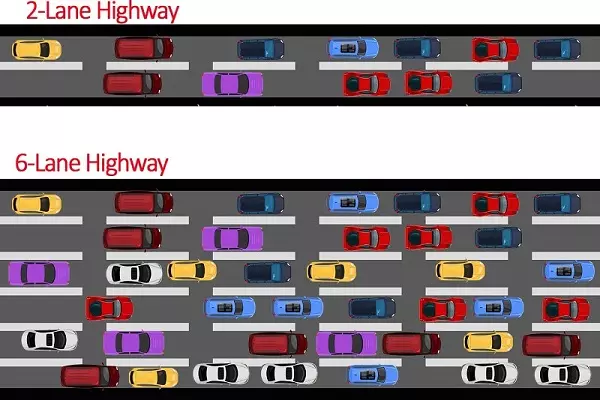
If you count the number of vehicles passing a certain point on both highways every second, you will notice that for every second, there are 6 vehicles on I97 and 2 vehicles on A85. Therefore, we can conclude that the 6-lane highway has more traffic volume than the 2-lane A85 highway.
If we represent the above analogy in bandwidth terms, we can say that I97 has higher bandwidth than A85, since the former (I97) has a higher volume of traffic than the latter (A85).
Internet Bandwidth vs Internet Speed
Although some people, as this article has done in some instances, use bandwidth and speed interchangeably, the two terms have fundamental differences. While bandwidth refers to the size of data transferred, speed identifies how fast the data was transferred. Consider using a garden pipe to fill up a container. A wider garden pipe will have more water flowing and filling up the container faster compared to a narrow pipe. Bandwidth, in this case, refers to the volume of water flowing through the pipe while speed refers to the rate water is flowing through the pipe.
In addition to their references, both bandwidth and speed are measured using different units. While bandwidth is measured in bits per second (bps) - such as Megabits per second, speed is measured in Bytes per second (Bps) - such as MegaBytes per second.
Further, for any internet connection, the measured bandwidth is usually higher than the speed.
Internet Bandwidth vs Internet Speed
The relationship between internet bandwidth and speed is attributed to the relationship between bits and bytes.
Remembering that 1 byte is made of 8 bits and that while bandwidth is given as bits per second and speed as bytes per second, we can understand the relationship between both concepts.
Consider downloading your 2 GB summer vacation video from your cloud storage to your device and assume your internet bandwidth is 6 Mbps (megabits per second). This does NOT mean that 6 MBs of the video will be downloaded every second, rather, we will have to convert the bandwidth to internet speed using the bit-bytes relationship. Since 8 bits are equal to 1 byte, a 6 Mbps bandwidth will have a speed of about 0.75 MB/s, meaning 0.75 MB of the video will be downloaded every second. Therefore, the video will take about 45 minutes to download.
Perform an Internet Speed Test
There are many tools available to check the speed of your internet connection, including using Operating System tools (‘CMD' in Windows and ‘Magnifying glass' in MacOS), using applications on both computers and smartphones, or checking it using free online sites. In this section, let's focus on the online websites that allow you to check your internet speed.
First, before you check, ensure the device you are using to check the bandwidth is connected to the internet router. Disconnect all other devices. There are two options to achieve this:
-
(Recommended) Turn off the Wi-Fi in your router and disconnect all Ethernet cables connected to the router. Connect an Ethernet cable from a LAN port in your router, to your computer.
-
Except for the device you are using to check your internet's bandwidth, ensure that all other devices are disconnected from the router by turning off their Wi-Fi connection, shutting them down through their power button, or manually powering them off from their power wall sockets.
Option 1: Google Speedtest (Worldwide)
1. On your Google Chrome browser, Search ‘Speed Test'. At the top of the search page, you will see something similar to the image below:
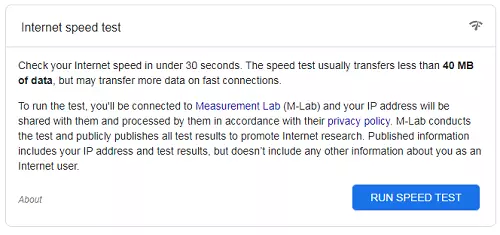
2. Click on ‘RUN SPEED TEST' and let the site do the rest for you.
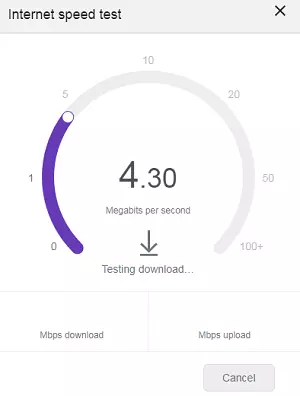
3. Once it is done, you will get your internet speed results
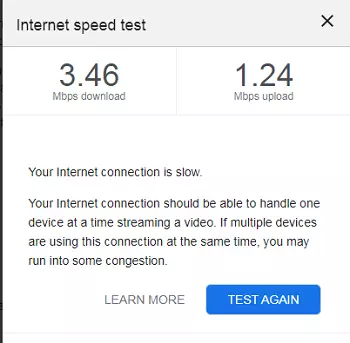
Option 2: Fast.com (Worldwide - Powered by Netflix)
On your browser's URL, enter https://fast.com/ and let the site finish testing your speed.
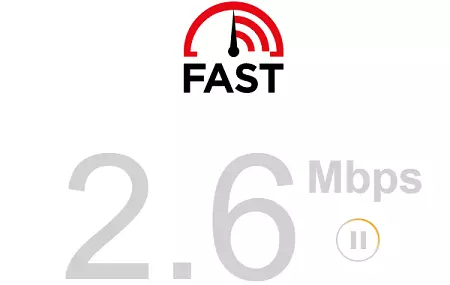
Option 4: Speedtest.net (Worldwide)
Go to https://www.speedtest.net/ on your browser. On loading, click Go to start testing your internet's speed.
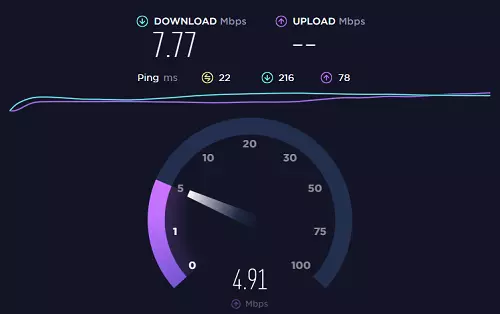
Option 5. ISP's Monitoring Tool
In some instances, your ISP can provide a monitoring tool to check your internet speed in real-time. Contact your ISP to check if they have a bandwidth monitoring tool.
Is Bandwidth Affected by the Number of Connected Devices?
Simple answer, yes!
Let's revisit our large garden pipe analogy to explain the effect of multiple devices on the bandwidth. When the pipe has one outlet, the volume of water entering a container every second would be a certain size of quarts per second, say 2 quarts per second. Now if a second outlet is attached to the pipe, the number of quarts per second from the main outlet would drop. Any additional outlets to the main pipe would cause a drop in the volume of water coming out of the main outlet every second.
The quarts per second represent the bits per second in internet bandwidth. When a single device, say a computer, is connected to an internet router, it receives the full bandwidth provided by the ISP as per your package plan. When you connect your phone to the router's Wi-Fi and start using the internet, some bandwidth will be routed to your device. When you stream your favorite show on your TV, some bandwidth will also be routed to the TV. The bandwidth from your ISP will have to be shared among all devices connected to the internet router.
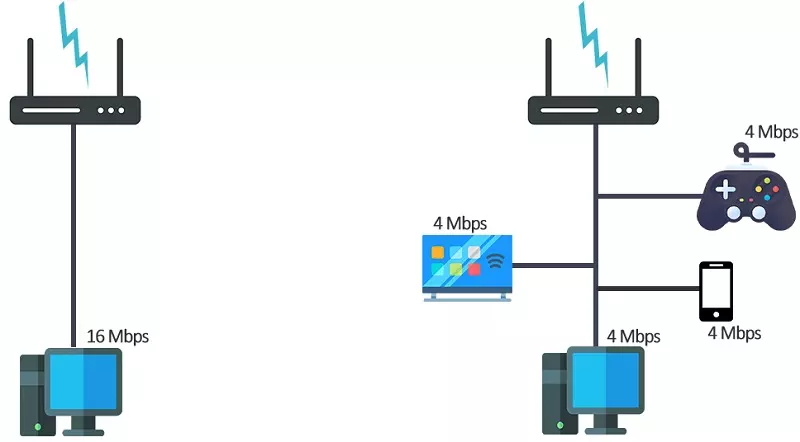
Note that, contrary to how the image above shows, bandwidth is not shared equally among the devices attached to the router. There are factors that affect how bandwidth is distributed among the devices; however, the baseline is, all connected devices will share the bandwidth.
Bandwidth Control
It is imperative to note that you have some control over the bandwidth issued by your ISP through managing the usage. There are download managers that allow you to limit the maximum bandwidth assigned to the download processes. While some programs use bandwidth values, such as 10Mbps, others use percentages, such as 10% of the total bandwidth.
For instance, assume the bandwidth package from your ISP is 15Mbps. You can set the maximum bandwidth on a download manager program to 6Mbps, which means that all other devices will share the remaining 9 Mbps. Therefore, if you're downloading a 1GB file, it will be limited to the 6Mbps bandwidth assigned or 0.75MB/s.
Another way you can control your bandwidth is by setting automatic updates to times when there are few users connected such as nights - off-peak. Software and applications such as the Operating System (OS) and antivirus require frequent updates. You can schedule these updates outside peak hours.
Further, you can use wired connections through Ethernet cables to connect the peripherals that require more bandwidth. The wired connections prevent loss of bandwidth through interference as is the case for Wi-Fi connections.
Bandwidth Control vs Bandwidth Throttling
While bandwidth control is often left to the final user, bandwidth throttling is usually enacted by the ISP. Through bandwidth throttling, your ISP deliberately slows your bandwidth (and ultimately your internet speed) for legitimate reasons such as managing network congestion and after you exhaust your Fair User Policy (FUP), often referred to as data cap.
Another reason that an ISP can throttle your bandwidth is attributing to the pages you visit. If you access heavy sites such as streaming websites (Such as Netflix, HULU, DisneyPlus, and Amazon Prime) or restricted websites, your ISP can throttle your bandwidth. This step can be taken to comply with local laws or conserve bandwidth for other users. Further, if your ISP recognizes that you heavily watch pirated videos such as movies or access illegal sports streaming sites, you might realize that the movies are loading more often than before, compared to movies on legitimate sites such as YouTube and Netflix.
In addition to limiting bandwidth, ISPs can also increase it.
to their products compared to that of their competitors. For instance, a streaming service company A can have an agreement with an ISP to increase the bandwidth for users when they (users) are accessing company A's streaming service. However, when accessing Company B's (Company A's competitor) streaming service, your bandwidth will go back to normal, and if it is not high enough, your videos will take longer to load or load with poor resolution.
How can I Avoid Bandwidth Throttling?
As discussed above there are many reasons why your ISP may choose to limit your bandwidth. However, in some cases, it is argued that using a Virtual Private Network (VPN) to mask your internet usage can minimize the chances of bandwidth throttling.
As stated above, ISP can use your internet traffic and decide to deliberately limit your bandwidth. By using a VPN, an ISP cannot trace nor identify your internet traffic therefore cannot limit your bandwidth based on the sites you visit.






