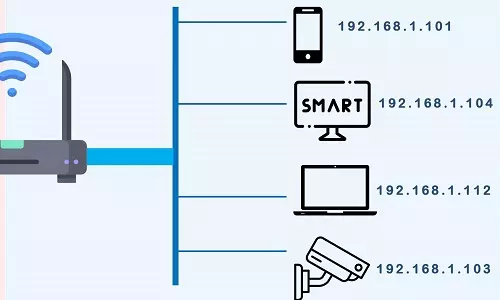Fake and Random IPv4 and IPv6 Address Online Generator
USEFUL TOOLS
What is an IP Address?
IP stands for Internet Protocol. An IP address is a unique identifier for any device connected to the internet or in a local, private network. If you have any device connected to a network (LAN or the internet - Yes, the internet is a network!) then that device must have an IP address. These devices such as Smart TVs, routers, WiFi Cameras, smart fridges, smart watches, and any other device included in the Internet of Things (IoT) must have an IP address that, as defined, helps identify it in a network.
What is the diffrence between IPv4 and IPv6 address?
IPv4 and IPv6 are the only versions of IP address. The IPv4 addresses are usually written in 4 parts, each separated by a dot (.) from the other. Each of the parts contains one, two, or three numbers between 0-255. Examples of IPv4 address are:
-
10.6.92.102
-
169.49.42.101
-
192.168.0.101
-
79.169.102.18
Due to the emergence of IoT, the number of unused IPv4 addresses was decresing rapidly as only 4.3 billion unique IPv4 addresses can exist. As a solution, the IPv6 addressing system was developed.
While the IPv4 addressing system uses a decimal notation, IPv6 addressing system uses a hexadecimal notation. Further, as an upgrade from IPv4, IPv6 address are written in groups of 8 and includes both digits (0-9) and letters (a-f). This design allows up to 2128 unique combinations of IPv6 addresses or 340 trillion trillion trillion unique IP addresses. Compare that number to the 4.3 billion unique IPv4 addresses - we are nowhere near of exhausting the IPv6 addresses.
Examples of IPv6 address are:
-
5618:f719:4e3d:8d9a:dd82:db1b:f5ff:a2a8
-
3911:24df:b2c2:66af:156c:1e2c:c9d9:7971
-
ced1:4dbc:54f1:17a1:841d:e414:4b6b:58f6
-
51ac:6fdb:83:c627:2173::24e3
Look at the last IPv6 address, 51ac:6fdb:83:c627:2173::24e3. Can you notice the difference? It has notable differences from the others in terms of the number of characters and additional characters (notice the double colon - ::?). Further, although we stated that an IPv6 has 8 groups with 4 characters in each group, the third group in the last IPv6 address has 2 characters, 83. Why is that? Well, the reason is simplicity. IPv6 addresses are long and hard to read, luckily there is a standard way to shorten and simplify IPv6 addresses.
Rule 1 - Dropping Leading Zeros
Shortening is done by dropping leading zeros (0).
In the IPv6 address:
There are eading zeros in the 3rd group (0083) and zeros in the 6th and 7th groups (0000). If any group starts with a zero (all more) the leading zeros can be removed; hence 0083 becomes 83. The IPv6 address can now be written as
If the number was 8300, it would remain the same. We CANNOT drop ending zeros. Groups 6 and 7 have leading zeros as well. A shortened IPv6 address can now be written as:
Rule 2 - Use of Double Colon
Since groups 6 and 7 are adjacent to each other and contain nothing but zeros, they can further be simplified to:
This is familiar to our last entry in the IPv6 address examples list. A double colon (::) is used to show that the adjacent groups contain zeros only.
Following these shortening rules the following IPv6 addresss can also be shortened:
The shortened IPv6 address is:
Why would I need a random IP address?
There are various reasons why you would need a random IP address: Some of them are:
-
Set Manual IP addresses in your network configurations: Most network configurations on routers, PCs, smartphones, and other internet-enabled devices have a DCHP (Dynamic Host Configuration Protocol) that automatically assigns available and free IP addresses to devices upon connection. In some scenarios, you might be required to disable DCHP on a device, such as a PC, and manually reserve an IP address to that device. Using our random IP address generator, you can generate unlimited IP addresses to use for manual (static) IP address configurations.
-
Testing applications' compatibility with various network configurations: If you are a software developer, you need to simulate your application's operability given different network configurations.
-
Testing network security: Various applications simulate traffic from different sources with different IP addresses to simulate a cyber attack. You can use our tool to generate as many IP addresses as required.
-
Spoofing location: You can use our random IP address generator to get IP addresses that can be used to spoof your geographical location and appear to be from a specific region. Note that you are required to use other applications such as VPN (Virtual Private Networks) to virtually change your geographical location.
-
Anonymous browsing: If you are concerned about your privacy, more so regarding your Personally Identifiable Information (PII) while browsing the web, you require a random IP address to avoid being tracked by websites you visit and third-party plugins. You might be required to set a VPN such as Cyberghost to achieve such anonymity.
Please note that while using a random IP address is important in some situations, it can be regarded as illegal and unethical in other situations. We request that you check your local geographical policies, laws, and regulations before using a random IP in your devices.
How to use the random IPv4 or IPv6 generator
Our free online generator give you instant access to fake IPv4 and IPv6 addresses that you can use in development, tests, or production. Most of the IP addresses generated are public IP addresses and cannot be used in private networks.
* This is simply a generation tool. We do not store any of the IP addresses generated.
* Clicking the generation link will generate a new IPv4 or IPv6 address.
* Simply copy-paste the IP address to use it
* All IP address generated are not actual and no information is searched on the existence of the IP address.
* As a random generator tool, any resemblance to actual device's or network's IP address is coincidental.