What is PCIe? PCI Express Standards and PCIe Generations
Read on PCIe standards (PCIe x4, PCIe x8, and PCIe x16) and their differences including PCIe lanes. Read on PCIe generations (PCIe 3.0, PCIe 4.0, PCIe 5.0, and PCIe 6.0). See how PCIe is used in SSDs and GPUs.
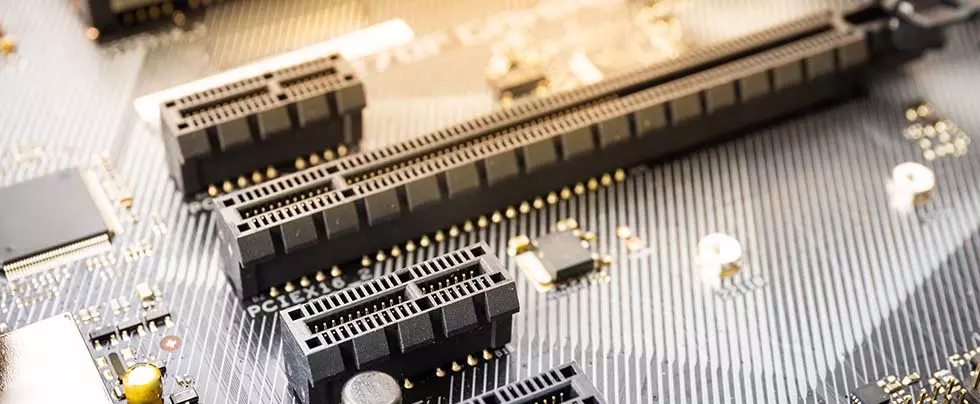
What is PCIe?
PCIe stands for Peripheral Component Interconnect Express. It is also abbreviated as PCI-e or PCI Express. PCIe is an interface standard on computer motherboards used to connect high-speed and critical components to provide extra functionality to the PC. PCs come with core components such as CPUs, RAMs, Storage Media, and others. PC manufacturers use the PCIe interfaces to let users add functionalities to their PCs later on. PCIe are usually classified as non-core PC components.
PCIe is commonly used to add fundamental components such as graphics (GPUs), memory, storage (SSDs), and network components such as WiFi and NIC cards. When you want to upgrade your PC to include the latest GPU, Network Card, extra USB ports, and more, the PCIe interface on a PC’s motherboard is the solution.
Whereas the PCIe is the interface standard, the PCIe slot is the physical point on the motherboard where PCIe cards are inserted.
If you are into building PCs and looking into upgrading your PC, the PCIe standard is something that you should be familiar with. In this article, we explore the fundamental concepts surrounding the PCI Express interface standard.
PCIe Standards
There are different sizes and configurations of PCIe interfaces in modern PCs that are widely known as PCIe standards. It is common to find a single motherboard with two or more of these configurations to increase the compatibility probabilities.
-
PCIe x1
-
PCIe x4
-
PCIe x8
-
PCIe x16
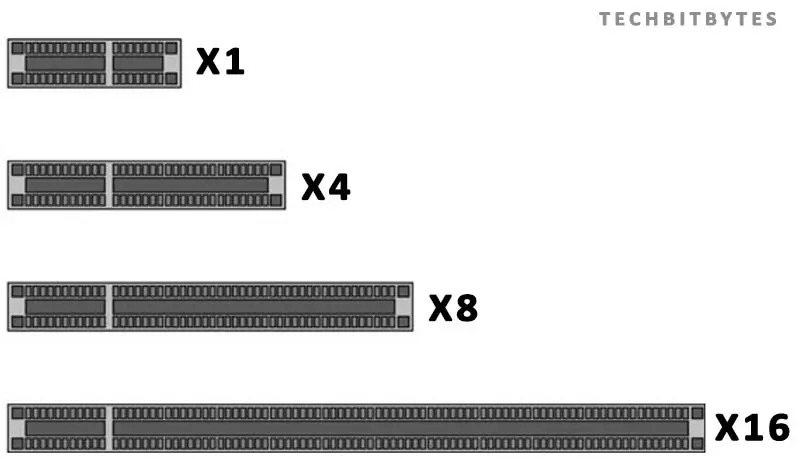
Basically, the number in the standard name identifies the number of lanes the PCIe slot has. For instance, the PCIe x1 has 1 lane between the PCIe slot and the CPU (PC’s processor) or chipset. To understand the significance of lanes in the PCIe interface, we have to understand data transfer. Data is transferred from a component on the motherboard to the CPU through a lane. A lane is just two copper connections running through the motherboard between a PCIe slot and the processor or chipset. Since data can only be moved a bit per lane each cycle, the PCIe x1 can only move 1 bit of data every cycle. On the other hand, the PCIe x4 standard can move 4 bits of data every cycle, and the PCIe x16 can move 16 bits of data every cycle making it suitable for components that require high bandwidth such as GPU (Graphical Processing Units).
PCIe x1 slots are useful for low-power PCI Express peripherals. Some cards that can be used in the PCIe x1 slots are modems and network cards, sound cards, USB port expansion cards, and PCIe Riser cards. A PCIe x1 card is forward compatible with other PCIe slots; therefore, you can plug a PCIe x1 card into a PCIe x8 slot. However, it will only receive bandwidth compatible with the card.
The PCIe x4 interface supports up to 4 data lines per cycle, while the PCIe x8 has 8 data lanes, and the PCIe x16 has 16 data lanes. However, as stated above these PCI express standards are compatible. As already stated, a PCIe x1 is forward compatible with the x4, x8, and x16 PCIe standards. Similarly, a PCIe x4 is forward compatible with x8 and x16 PCIe standards and backward compatible with PCIe x1. Further, a PCIe x16 card can be installed in a PCIe x1 slot, however, the bandwidth will be drastically reduced to match that of the PCIe x1 standard. When it comes to compatibility, larger PCIe cards can be installed on smaller PCIe slots. Further, smaller PCIe cards can be installed on larger PCIe slots. However, failure to match a card to the appropriate slot negatively affects the performance of the card and the PC, more so due to a substantial decrease in bandwidth
When building or upgrading your PC, it is important to pay attention to the recommended PCIe standard for each PCIe card you intend to install. For instance, M.2 and NVMe SSD cards require at least 4 data lanes, making the PCIe x4 the required slot. Further, GPU (Graphical Processing Units) require PCIe slots that support high bandwidth. Therefore, the PCIe x16 GPU cards are supported only by the matching PCIe x16 slots for performance issues as they prevent link saturation.
PCIe Generations
In addition to standards, PCIe interfaces are also characterized by their generations. Currently, there are 5 generations of the PCIe standards. These are PCIe 1.0, PCIe 2.0, PCIe 3.0, PCIe 4.0, PCIe 5.0, and PCIe 6.0.
Each new generation of the PCIe has double the bandwidth of the previous generation.
| PCIe Generation | Bandwidth |
|---|---|
| PCIe 1.0 | 8 GB/s |
| PCIe 2.0 | 16 GB/s |
| PCIe 3.0 | 32 GB/s |
| PCIe 4.0 | 64 GB/s |
| PCIe 5.0 | 128 GB/s |
| PCIe 6.0 | 256 GB/s |
An increase in the bandwidth translates to an increase in the amount of data transferred per cycle.
However, to optimize card functionality, it is recommended that you use a PCIe card that matches the generation of the PCIe slot. If you install a PCIe 2.0 card in a PCIe 3.0 slot, the performance will be capped at that of the PCIe 2.0. Similarly, if you install a PCIe 4.0 card in a PCIe 3.0 slot, the performance will be capped at that of the PCIe 3.0 resulting in performance bottlenecks. The performance of the PCIe card is limited to the lowest generation available between the PCIe card and the PCIe slot, in other words, the PCIe bandwidth will be the maximum speed of the slowest component - either card or slot.
As earlier stated, newer PCIe generations mean higher data transfers due to higher-bandwidth connections for the PCIe peripherals such as GPU, SSDs, USB expansion cards, and more. According to chipset maker Intel, PCIe 4.0 was added to 11th Generation CPUs while the PCIe 5.0 is common among 12th Generation CPUs. Interestingly, all PCIe generations are backward compatible; that is, you can use a PCIe 4.0 card on a PCIe 1.0 slot. Further, PCIe generations are also forward compatible; hence, you can install a PCIe 3.0 card on a PCIe 5.0 slot.
PCIe 6.0
Just like the previous generations, the PCIe 6.0 features up to 256 GB/s bandwidth speed, double that of PCIe 5.0. Other notable features of the PCIe 6.0 is that it has the PCIe x16 standard configuration and has a 64 GT/s raw data rate. And just like all other standards, PCIe 6.0 maintains all backward compatibility with other PCIe generations.
Upgrade to PCIe 6.0
Well, it is the latest PCIe generation in the market and who doesn’t want the latest tech in their PC? Furthermore, it comes with a robust 128GB/s bandwidth. Well, we don’t think the PCIe 6.0 is aimed at consumer PCs. From the features, PCIe 6.0 is aimed at areas relying on high-speed and low-latency interconnection. The PCIe 6.0 is perfect for data-intensive markets such as HPC (High-Performance Computing), data centres, ML (machine learning) and AI (Artificial Intelligence), military and aerospace, IoT, auto industries, and such.
Further still, most consumers are still on PCIe 3.0 and PCIe 4.0 and are yet to move to PCIe 5.0. Part of this reason is that the current PCIe cards, including GPU and SSD mounts, are yet to saturate the links in PCIe 3.0 and PCIe 4.0. And let's not forget that upgrading to a newer generation requires buying a new PC, which has a premium price tag!
Popular PCIe Cards
So, what upgrades and add-ons can you make on your PC through the PCIe interface? Well, this depends on your PC’s motherboard. However, all PCs come with extra PCIe slots to expand the features and functionalities of the PCs. The most popular expansion options for users are:
a. Discrete Graphics Cards
Whether your PC has an integrated GPU (Graphic Processing Unit), you have the option of installing a discrete graphics card on the PCIe slot. The upgrade significantly improves the graphic performance of the PC and is capable of running graphic-intensive applications such as AAA games, simulation applications, graphics and video editing, and 3d graphics and animations.
b) Network Interface Cards (NIC)
Although most PCs in the market have both inbuilt Ethernet and Wireless Network capabilities, the option of installing a PCIe NIC card is still popular. Further, upgrading the network interface on a PC can dramatically improve the performance and efficiency more so where bandwidth is a critical option. Installing a Wi-Fi NIC card helps you upgrade to a higher-bandwidth and wider-range wireless connection if you are experiencing a weak signal or replace a busted or malfunctioning built-in wireless interface.

PCIe x1 NIC Card
c) Storage Cards (SSD Mounting)
Storage is a fundamental feature for every PC user and creates concerns if the onboard storage is running low. Before going for the external storage options, a user has the option of using the PCIe interface to mount an internal SSD (Solid State Drive) on the PC’s motherboard. PCIe standards over PCIe x8 and generations over PCIe 3.0 guarantee PCIe lanes are connected directly to the CPU. That means you can enjoy greater storage performance and efficiency than that of the default on-board SSD option.
What is the Future of PCIe Interface Technology
We have seen a fast release of newer PCIe generation over time. As of 2020, PCIe 4.0 was widely used and PCIe 5.0 was awaiting implementation in the same year, 2020, after it was unveiled in 2019. Even before PCIe 5.0 picked up speed, PCIe 6.0 was to be released in late 2022 or early 2023. As of now (March 2023) there isn’t much information on whether it is already in the market, having been announced in January 2022.
The PCI Special Interest Group (PCI-SIG) has already published the specifications for PCIe 7.0 and targeted its release in 2025. As usual, the PCIe 7.0 doubles its bandwidth and data rate to 128 GT/s and 512 GB/s respectively. From this precedent, we are likely to see newer and more robust PCIe generations in the coming years, thanks to the exponential growth in technology and electronics.
What computer manufacturers, including Intel and AMD, have planned is anybody’s guess. However, what we can be sure about is that there are huge advancements in the technology industry, particularly hardware, in the pipeline from these companies and stakeholders.







