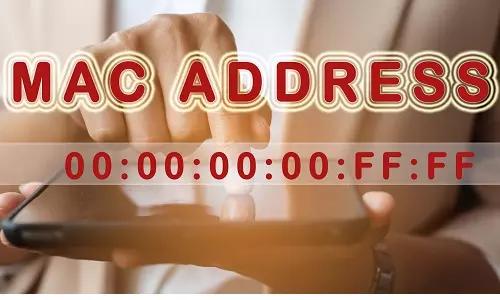MAC Address Generator - Generate a MAC address online
Generate a fake MAC address using a free online tool.
What is a MAC Address?
A MAC (Media Access Control) address is a permanent and unique identifier assigned and hard-coded into a Network Interface Card (NIC) or a network adapter. Every network-capable device has a MAC address, whose purpose is to identify devices in a network such as smartphones, computers, WiFi cameras, routers, and more in a LAN (Local Area Network) environment.
A MAC address is a 48-bit address and has a 12-digit format, grouped in twos and separated by the colon (:) or a hyphen (-). The hexadecimal number contains numbers from 0 through 9 and letters A through F. A MAC address is not case-sensitive; therefore the MAC address c7:a2:9d:19:3f:09 is the same as C7:A2:9D:19:3f:09.
As stated above, MAC addresses are used for communication within a LAN setting and are specific to that LAN. On public networks (WAN and MAN) IP Addresses are used for devices' communication purposes.
Changing your MAC address? Generate a random and fake MAC address for your device?
Our free online generator give you instant access to fake MAC addresses that you can use to spoof MAC addresses in your devices.
* This is simply a generation tool. We do not store any of the MAC addresses generated.
* Clicking the generation link will generate a new MAC address.
* Simply copy-paste the MAC address to use it
* All MAC address generated are not actual device addresses. Please note that, although you can spoof your MAC address, your cannot change you device's default MAC address.
* As a random generator tool, any resemblance to actual devices' MAC addresses is coincidental.
Spoofing a MAC Address
MAC addresses are hardcoded into devices' Network Interface Cards (NIC) and, therefore, cannot be programmatically changed. However, you can spoof your device’s MAC Address in common Operating Systems such as Windows, MacOS, and Linux.
There are several reasons why one might need to spoof a MAC address. One of the common reasons is to bypass certain network restrictions. Network devices such as routers and switches have a network filter feature (known as MAC Filtering) where a network admin can restrict certain devices from accessing some or all of a network’s resources. If your device has been blocked, you can spoof a different MAC address and bypass the restriction.
If in an organizational network, ensure you have the authority to spoof your MAC address. Some organizations can consider MAC address spoofing as cybercrime, which can attract a penalty.
Read the article below to understand MAC addresses and how are they used in networking. Learn how to find your device's MAC address in Windows 7/10 or Android. Further, read on how to use MAC address filtering (blocking) to secure networks.