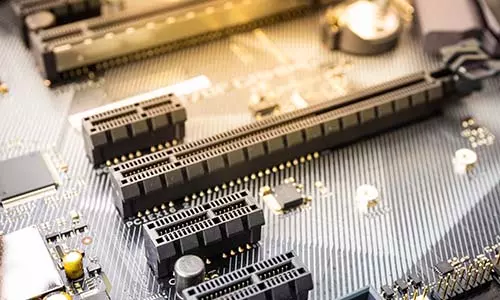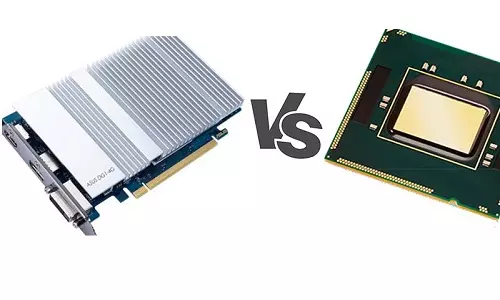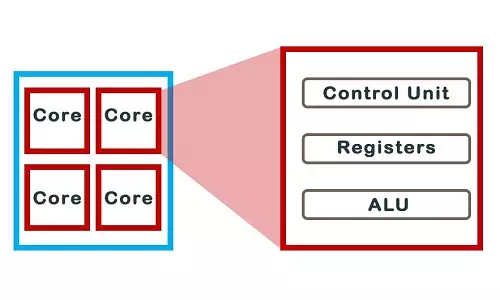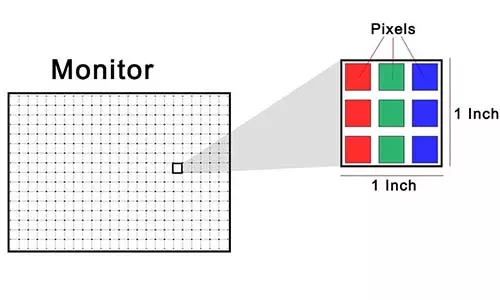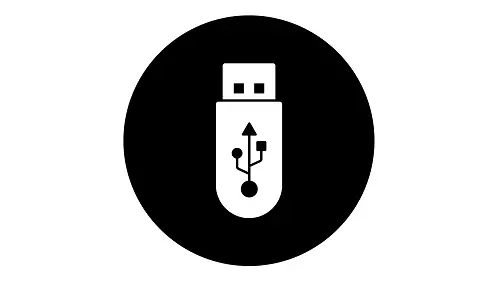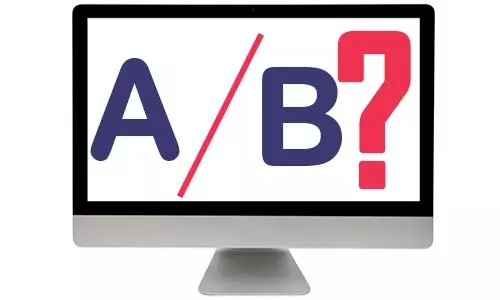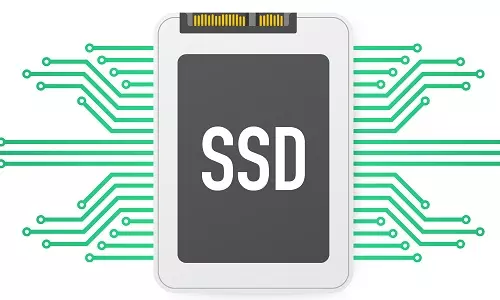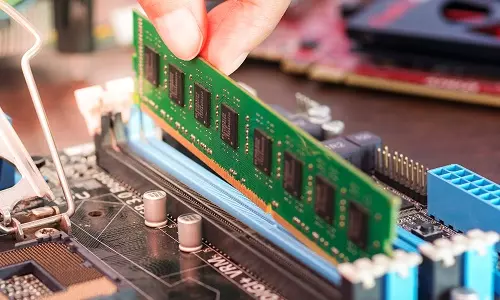Computer Hardware: In-Depth Articles, Guides, and Expert Insights
Ultimate Guide to Computer Hardware: Explore the Latest Components, Functions, Reviews, Upgrades, and Configuration Tips
How to Fix a Freezing Computer: 9 Common Causes and Solutions
Are you experiencing a freezing computer or sudden shutdowns? This article looks into the 9 common reasons why your computer might be freezing or frequently shutting down, and what you can do to fix the problem.
6 Common RAM Failure Symptoms: What to Look For and What to Do
A RAM is one of the most important components in a PC, so it's important to know the signs of a failing RAM. What are the 6 common signs of a failing RAM, and what you can do to troubleshoot the problem?
What is CPU Cache and How Does CPU Cache Work?
What is CPU cache and how does it work? Read on the definition of CPU cache and learn about the L1, L2, and L3 CPU cache types? Read on the differences between L1, L2, and L3 cache.
PCI Express - What is PCIe? PCIe standards and Generations
Read on PCIe (PCI Express), PCIe lanes in PCIe x4, PCIe x8, and PCIe x16 standards, and PCIe generations including PCIe 3.0, PCIe 4.0, PCIe 5.0, and PCIe 6.0. Read on PCIe SSD and PCIe GPU.
Discrete Graphics Card (GPU) - Simply Explained
What is a discrete graphics card and is it different from an integrated graphics card? Choosing a discrete graphics card or an integrated graphics card for PC and laptop.
GPU vs CPU: What is the Difference Between GPU and CPU?
GPU vs CPU - Explore the differences between a GPU and CPU. What is discrete graphics? What is integrated graphics? Explore the differences between GPU and CPU architectures.
CPU Clock Speed and CPU Cores Explained
The clock speed of a CPU identifies the number of cycles executed per second and is often measured in hertz. The clock speed is given for every core. While the processor base frequency and max turbo clock speeds are adjusted automatically, you can increase the CPU clock speed by overclocking.
Screen Size and Monitor Resolution Explained and their Types
A monitor's size is a representation of its physical length and height, through its diagonal. A monitor's resolution describes the quality of the images displayed and is determined by the number of pixels in the display area.
What is screen tearing and how do I fix it?
Screen tearing is where an image on your monitor appears distorted either for a brief period or continuously. Screen tearing is mainly caused by a devices CPU/GPU, the connected display or both.
DisplayPort and HDMI Explained. Which one is the best?
Both HDMI and DisplayPort have superior features compared to their predecessors, mostly VGA and DVI. However, there are differences in the features that help differentiate the two technologies.
USB Types and Standards, and their Features
This article explores the different types and standards of USB including USB 2.0, and USB 3.0, and their features and differences. The article also discusses how to demine which USB plug or receptacle best fits your data and power transfer.
Computer Monitor's Ultimate Buying Guide
We provide simple explanations of a computer monitor's fundamental features, and how they can affect your purchase. We also explore what you need to keep in mind when buying a computer monitor to fit the purpose. This is an ultimate computer monitor buying guide.
Wired vs Wireless Mouse: Which is one is the best?
This article explores the concept of wired and wireless computer mice, and tries to answer the most frequent questions from customers; Which one should I buy? Which is the best mouse between wireless and wired?
Computer Solid State Drives (SSD): Types and Differences of SSDs
The Solid State Drive (SSD) is a new generation storage drive that replaces the traditional hard disk drives (HDD). SSD is also identified as a semiconductor storage device or solid state disk.
Computer Hard Disk Drive (HDD): Types and Differences of Hard Drives
A hard disk drive, also referred to as a hard drive or a fixed drive is a magnetic disc (or discs) used to store data in a computer. It is usually abbreviated as HDD.
Internal and External Parts of a Computer
A computer is a machine tasked with running complex sets of instructions to perform tasks. There are various external and internal components that make up a computer, each with an elaborate purpose.
Computer RAM (Random Access Memory): Types of RAM
RAM stands for Random Access Memory. Understand the different types of RAM, how to pick a RAM for your computer, and how to install it.
Display Technologies in Personal Computers
There are many display technologies in personal technologies. This article explores the common ones including HDMI, VGA, DVI, and DisplayPort, and their variants.